
Keyword Research Tool
So you have a long list of keyword ideas. Which ones are worth writing about? The Niche Laboratory Keyword Research Tool quickly shows you which keywords should be easy to rank for, and which ones you should avoid. Also see what types of site are ranking in your niche, and which blogs are doing well in the SERPs.
Don't Waste Time With Keywords You'll Never Rank For!
Hi there!
I'm Brett B and I'd like to introduce you to my latest SEO Tool: Keyword Research Tool.
I've been making money online since 1998. In the old days you could write about just about any topic and be guaranteed tens of
thousands of visitors a month!
Not any more!
It's super tough to get website traffic these days. The competition is intense!
So how can you compete in this day and age?
Simple - by doing a bit of research.
I built Keyword Research Tool because while it's easy to find long lists of keywords in most niches, it's always so hard to
know which keywords are worth writing about. It really sucks to write a 10,000 word article then find out it hardly gets
any traffic at all. Worse still, it might not even rank for the keyword you targeted in the first place. Want an example of
what I'm talking about? I spent a whole day writing my Blogging Tips article
but it gets hardly any traffic from the search engines at all! What a total waste of time and energy!!!
How It Works
I built Keyword Research Tool to quickly and cheaply answer the simple question: which keywords could I easily rank for?
Basically you just paste in your list of keywords, and the tool will show you how easy it could be to rank for each keyword. Here's a screenshot (click to enlarge):
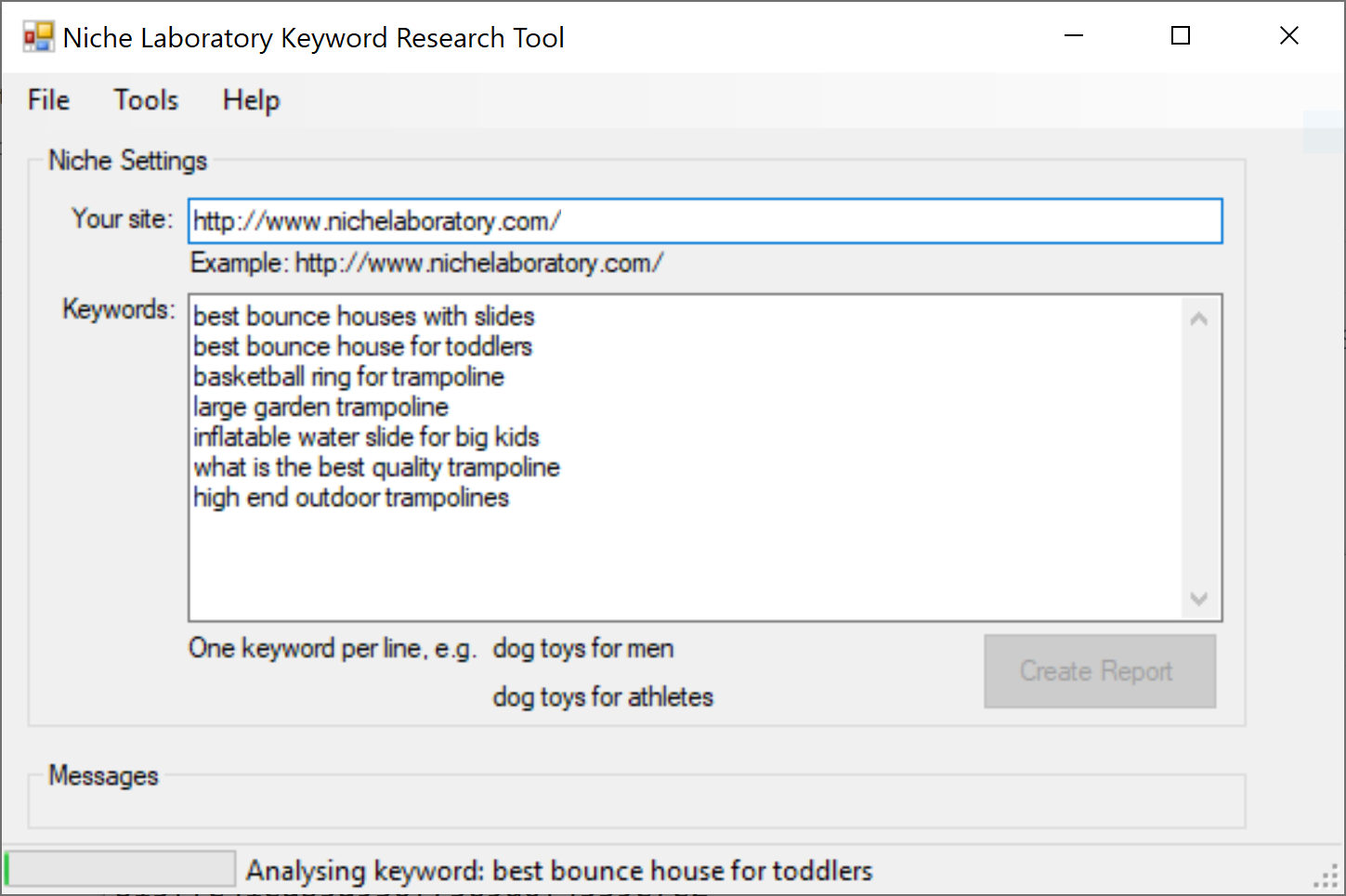
Each keyword's top search results are analysed to see how potentially easy it would be to rank a site in the top 10 for that
keyword. Each of the search results are ranked on a Difficulty scale from 0 to 9. They are also colour coded to show the domain
strength of that site. Green sites are weak, orange are mid-range sites and god-tier sites are colour coded red.
Here's the Executive Summary for a bunch of keywords in the outdoor fun niche (click here to see the full report):
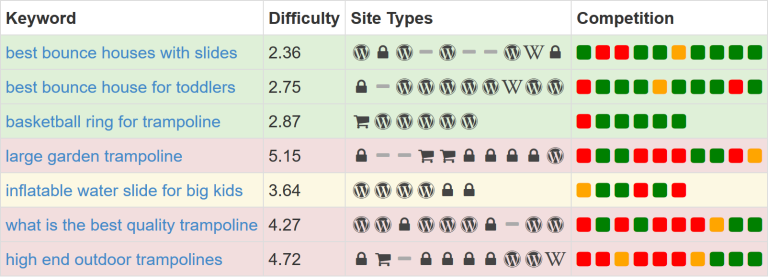
In the example above the long tail keyword basketball ring for trampoline looks like something we could definitely
focus on. Sure, there's Amazon.com lurking at #1 in the SERPs for this query. But look at all the rest of the competiton - they're
all blogs. We could stand a really good chance at outranking them. Even Amazon could potentially be outranked if we wrote really good
in-depth comparison reports for these products.
By the way, the tool gives you a more detailed breakdown of which sites are ranking for each of your keywords:
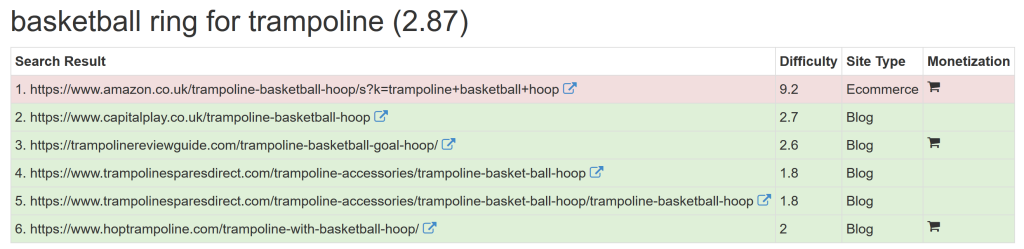
Of course there are other factors that search engines use to rank sites. But in general you'll find that sites with higher
domain authority will generally outrank lesser sites.
Domain authority is all relative though. So the first site in the report is your own. You need to take your own site's authority
into account. For example, if your site's Difficulty score is 4 then you shouldn't have too many problems outranking
sites in the 1-3 Difficulty range.
Where to get the keyword lists from?
There are no shortage of free or paid keyword tools these days. You could use Ubersuggest,
AnswerThePublic or my real favourite,
Keyword Researcher Pro. Keyword Researcher Pro is a great choice if
you're building any sort of site in the products/shopping niches. However, it doesn't tell you how easy it could be to
rank for the keywords it finds.
Who Are You Competing With?
Another nice feature of the Keyword Research Tool is that it shows you what types of sites are ranking in the top 10 for each
of the keywords. For example, if you search for dating advice forums then it's pretty likely that you're going to
see most of the results are discussion forums.
Keyword Research Tool makes a pretty good attempt at classifying all of the top ranking sites for the keywords you enter.
At the top of the report you can see what types of site are ranking for each keyword you entered. For example, in the sample
report for the keyword what is the best quality trampoline, 5 blogs ranked in the top 10 for this query. By contrast,
for the query high end outdoor trampolines there were only 2 blogs - the rest were ecommerce/membership sites.
Keyword Research Tool classifies sites into the following categories: Blog, Brand, Directory, Membership, ECommerce,
Wiki, Video Sharing, Images, Q&A, Forum, Guide or Social Media. Each site is only classified into one of these categories.
In general, to rank well in a niche you want to find niches where there aren't too many of any of the previous types of
sites in the top 10. The best scenario is to find lots of keywords where many of the search results are blogs, or the
type of site is unknown.
The tool also shows you which sites are monetized using either Google AdSense or Amazon Associates. If you find a lot of
sites appearing in your reports that use AdSense this is a great sign. It means that it could be a great niche for us
indy site developers to build sites around. Of course there are many other ways of monetizing sites (I use neither of these)
but they are probably the most widely used monetization systems for bloggers.
One additional feature of the tool is that it will give you a report about which blogs are ranking for the keywords you're
researching. You can also see which blogs are ranking for which keywords. Sometimes you may find that certain blogs
keep coming up in search results time and time again. They're obviously doing something right, so check them out
and see what makes them so special.
Keyword Research Tool Mini Faq
What do you need to run it?
You need:
- A list of keywords in your niche. It's better to research a single, related niche at a time.
- You need a Moz API Key. You can get this for free - use the link in the app (Tools > Settings).
Where can I get keywords from?
Keyword Research Tool was written to analyse how easy it may be to rank for specific keywords. It doesn't give you the
keywords themselves. To find keywords, you could use Niche Laboratory, Ubersuggest,
AnswerThePublic or my real favourite,
Keyword Researcher Pro. Keyword Researcher Pro is a great choice if
you're building any sort of site in the products/shopping niches.
Another great source of keywords is the Google Search Console. However
this one is only going to be useful if you've already got an established site that is already ranking for keywords. The
good thing about the keywords from the Google Search Console is that it will contain a list of keywords closely related
to your site's niche.
How many keywords can you research?
Keyword Research Tool is limited by the specifications of your PC. However, the free Moz API key has a monthly limit on the number
of domains it can provide data for. If Keyword Research Tool stops working then you may have hit your monthly limit.
You can use the Moz website to monitor your usage of the API. If you need more keywords researched, then sign up to a
paid plan, or sign up for another free plan.
Anything else I need to know?
The tool is quite network resource intensive and if you're running on a standard version of Windows (i.e. not Windows Server)
then I highly recommend you avoid doing lots of downloading, torrenting etc. at the same time as you're running Keyword
Research Tool.
How do I get updates?
Every time you run it the tool will check to see if there is a new version. The next time you run the tool it will then ask you
if you want to install the next version.
Join The Conversation
Did you like using this free SEO tool? I'd love to know what you're going to do with the data it's generated for you.
The first 3 visitors to post a comment on this page get a free "dofollow" link to their own website!
Leave A Comment



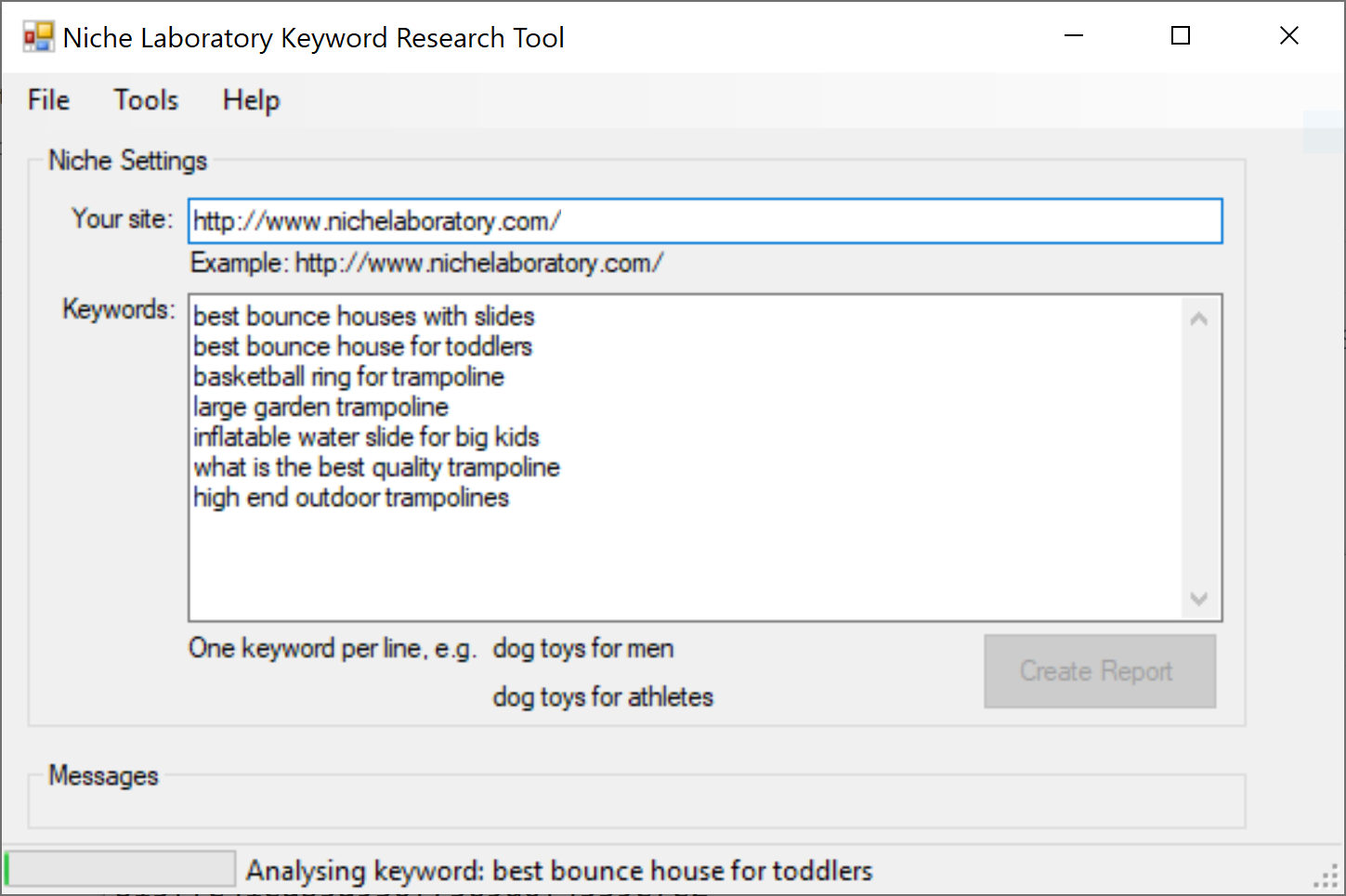
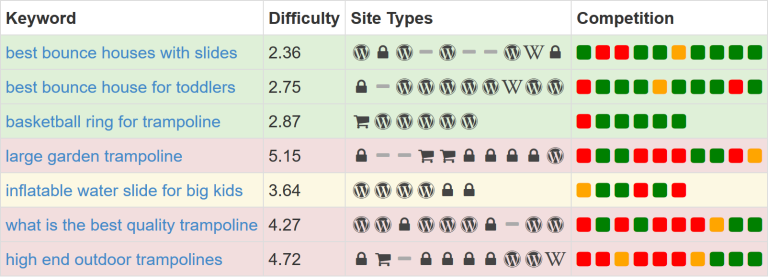
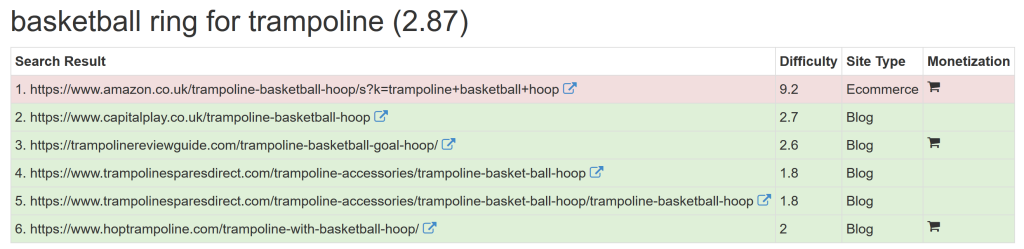

Post A New Comment On KeywordResearchTool/Index